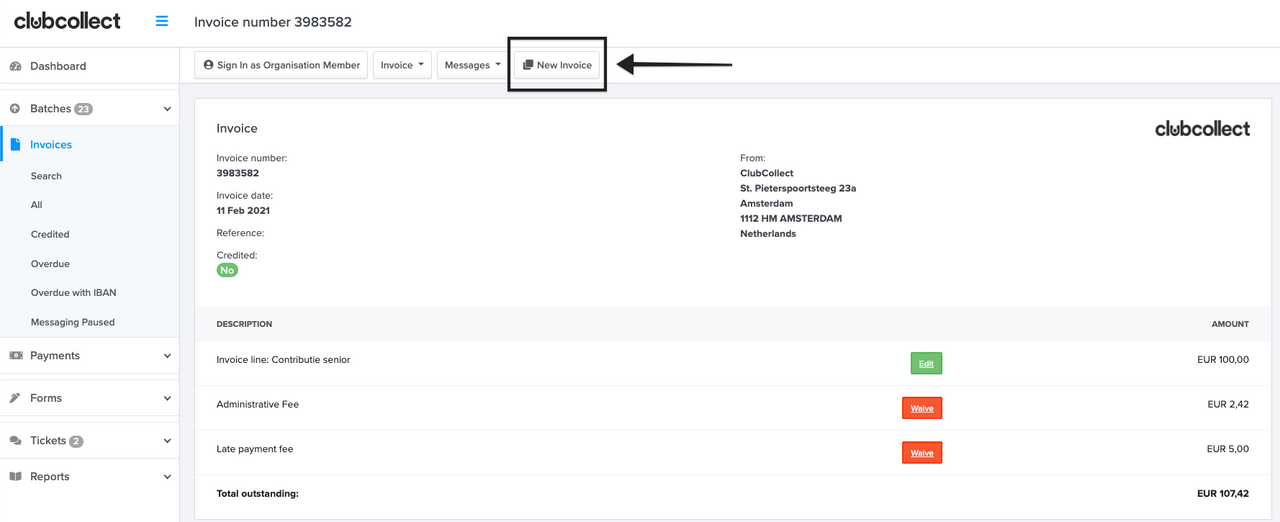Create new invoice based on existing invoices
If a member has previously received an invoice and would like to receive a new invoice, it is now possible to easily create a new invoice with the existing data from the member's invoice page. This means you do not have to import the data again or supply it yourself.
You can create a new invoice by navigating to the relevant person or invoice. Then click on "New invoice" to the right of all other buttons. We then use all the details of the person concerned that are known to us, and you only need to add an invoice line and an invoice amount.